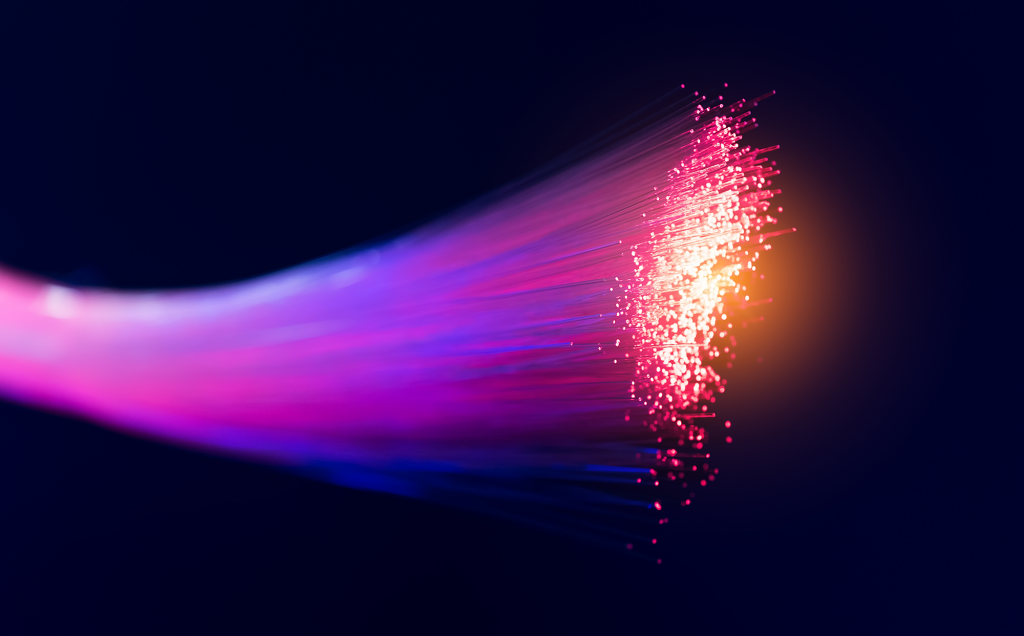
Getting Started
Graphic creation using Verso Live is simple and intuitive.
Starting in Unreal Engine, you build your graphics, create animations (using Sequencer), text objects and anything else you want on-screen.
You don’t need previous experience to get up and running, either. Free tutorials are available for Unreal Engine, and our team is here to help.
In Verso Live, each Unreal Engine “Level” equates to a graphic on-screen. For more advanced use cases, multiple graphics can be combined into one level either in the editor when making graphics or through their configuration in Verso Live.
Once you have made your graphics, use the Verso Live build tools to cook them. Verso Live will load your graphics package and handle real-time playout, I/O, data integration, preview channels etc.
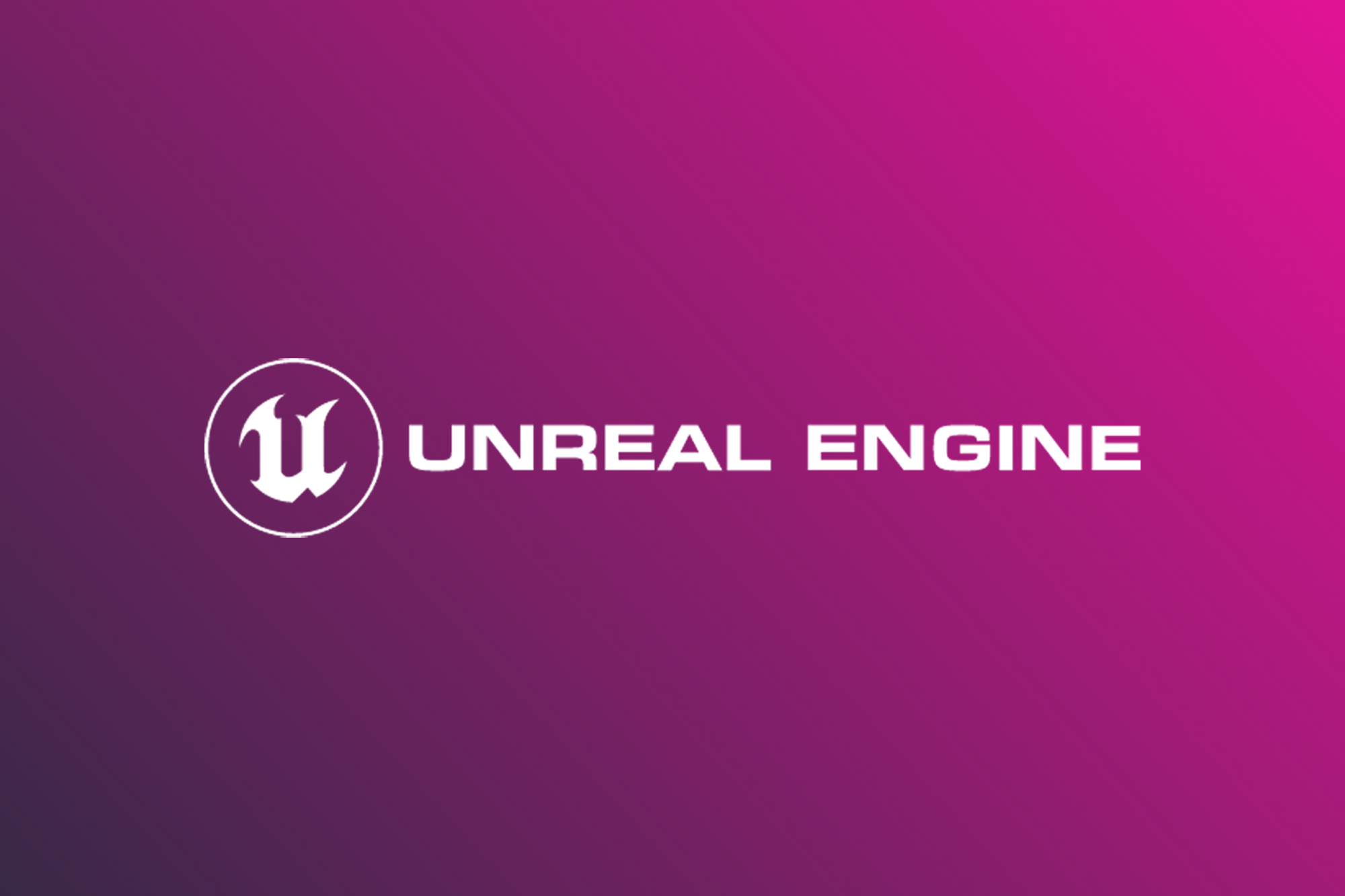
Learn to use Verso Live
Unreal Engine is free to download and offers a range of tutorials to help you learn your way around.
We’re working hard to create a library of videos showing you how to use Verso. In the meantime, our team is available to support you if you have any questions about the system.
Using Verso Live





